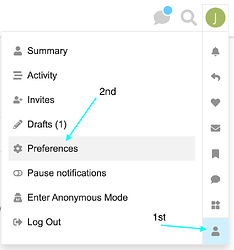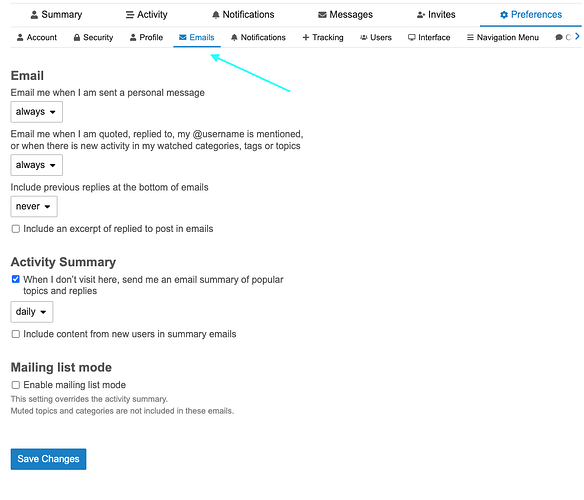To find your settings page click on the circle in the upper right of the screen (if you’ve added a profile picture it will be that, and if not, it will have the first letter of your username). Then click on the little person icon and then on “Preferences” as shown below:
From there, click on “emails” and select how and when you want to be emailed regarding the forum as shown below:
Mailing List Mode
If you want to be emailed for every new post and be able to reply to the email to post a response to the forum (so that it will function similarly to the netlogo-users google group), you can enable the “Mailing list mode” at the bottom of the email settings.